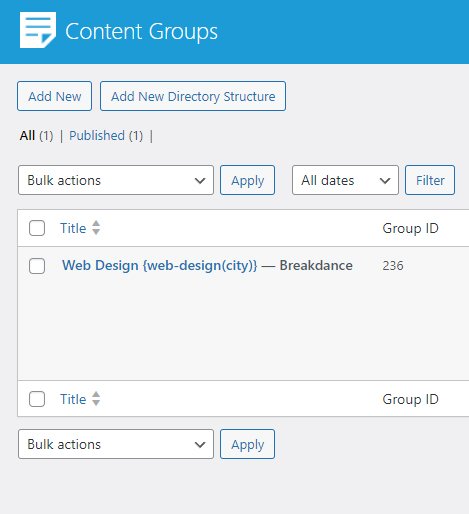
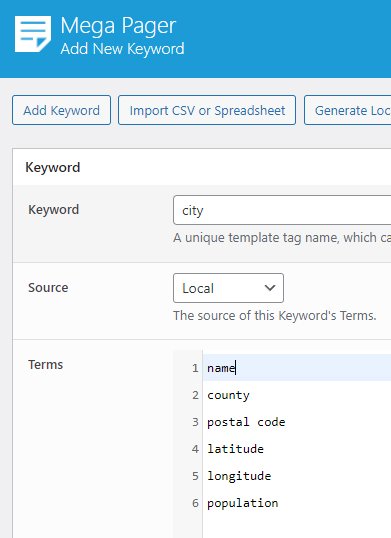
Mega Pager’s interface matches the standard WordPress Page and Post edit screens, where you can edit the critical SEO terms like: Title, Permalink, Content, Excerpt, Custom Fields, Advanced Custom Fields and more.
Keywords can be inserted into any of these fields, and depending on the Post Type you’re generating content for, additional options are available – such as Post Formats, Page Templates and Taxonomies.
Powerful keyword transformations allow you to:
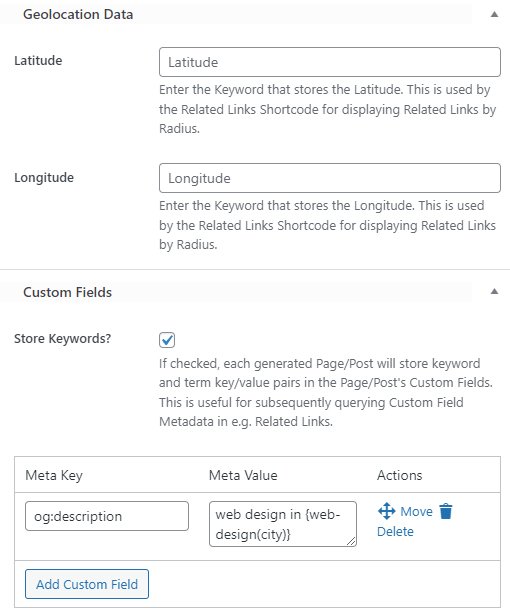

Generate truly unique, non-duplicate content by writing content using spintax, nested spintax and block spinning.
Mega Pager performs automatic spinning of any spintax you supply in the Title, Content, Excerpt, Custom Fields, Advanced Custom Fields and more, choosing the content to produce at random for each generated page.
Best of all, keywords can be used within spintax.
Stuck for spintax ideas, or don’t understand how to use spintax? Page Generator Pro provides options to:
For ChimpRewriter, Spin Rewriter and WordAI users, our integrations allow you to use these services from within Mega Pager to perform automatic spinning, with options to control the level of spin, grammar, readability etc.
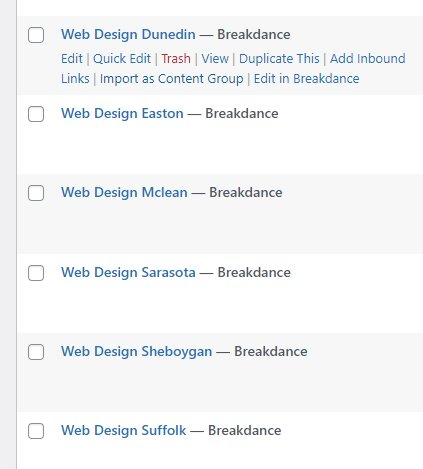
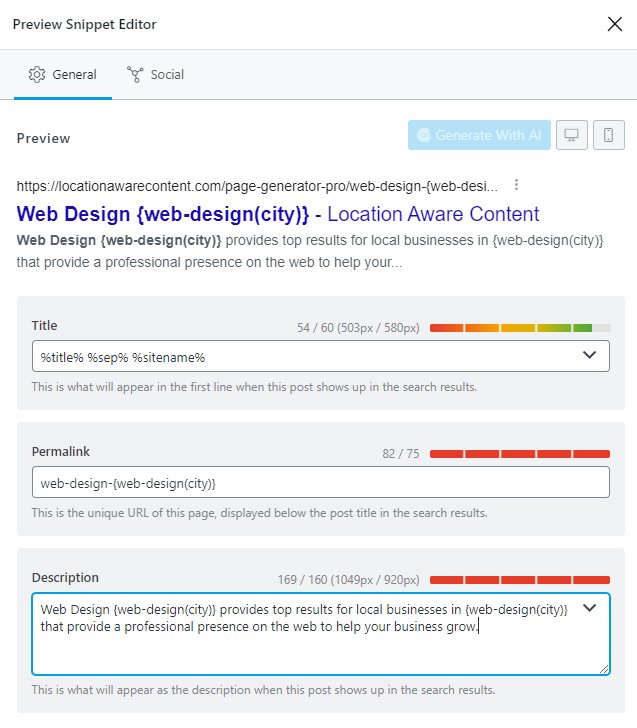
Mega Pager works with your SEO Plugin and Schema Plugin of choice as standard, including:
Their native settings are displayed in your Content Groups, and also support keywords.
For interlinking, the Related Links Dynamic Element ensures that generated Groups of Pages are linked to each other.
Images dynamically pulled from the Media Library, OpenAI (Dall-E 3), Pexels or Pixabay can have Geolocation data embedded into their EXIF data to assist with Google Image Search Rankings.
